Why Can’t I Log In to My RentSpace App?
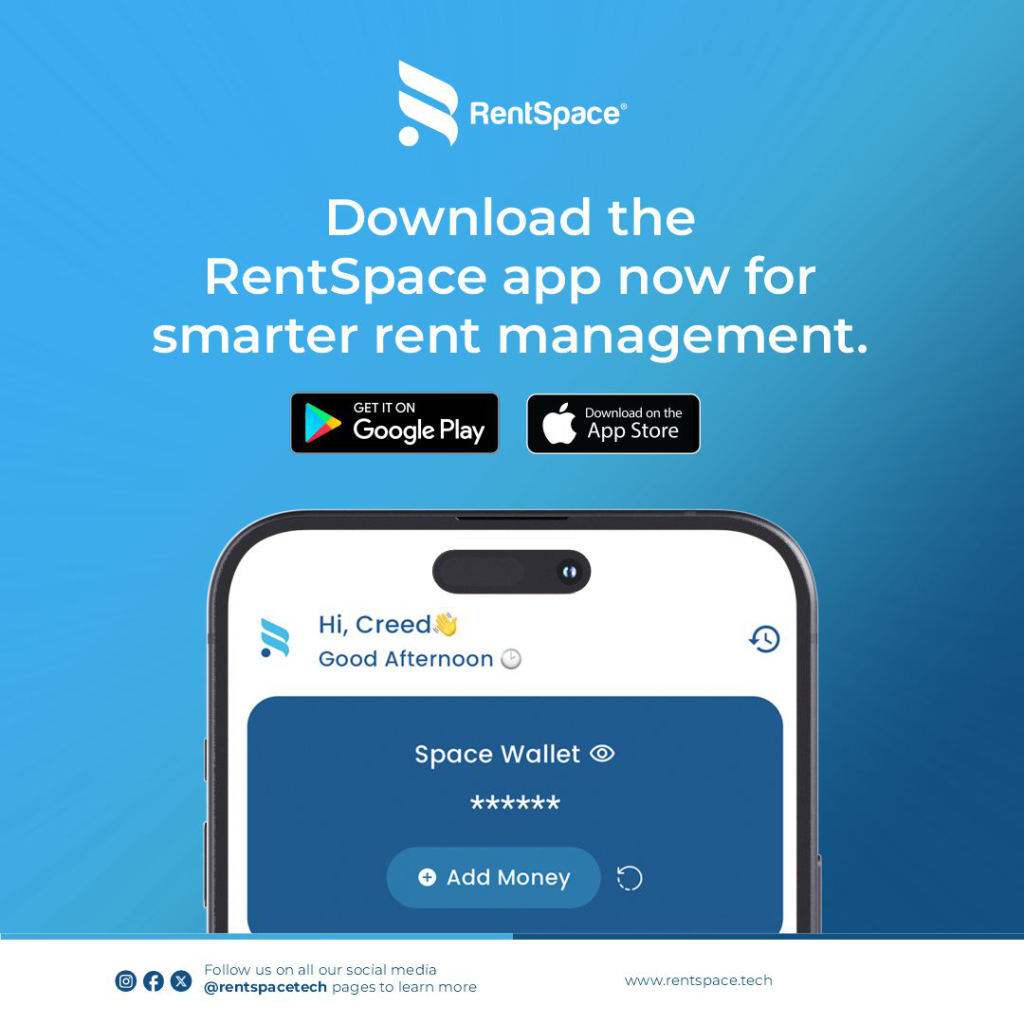
Are you having trouble accessing your RentSpace app account? There are 101 possible reasons why, but don’t worry, we’re here to help. If you’re certain your login details are correct but still can’t log in, here’s the first step to take:
Action 1: Update to the Latest App Version
Recently, some users faced login issues with our app. Our team worked tirelessly to resolve the problem, and we’re excited to announce that the solution is now available. To resolve the login issue, simply update your RentSpace app to the latest version.
Update Benefits:
– Access to new features and updates
– Enhanced login experience
– Improved security features
– Optimized performance
How to Update:
– Visit the App Store (for iOS devices) or Google Play Store (for Android devices)
– Search for RentSpace
– Click “Update”
– Wait for the update to complete
Are you still facing difficulties with saving consistently?
How to Become Disciplined in Saving for Rent Using Rentspace App.
Additional Tips:
– Check your internet connection
– Verify your login credentials (username and password)
– Clear app cache and data
– Uninstall and reinstall the app
– Contact our support team if issues persist
Get in Touch:
For any questions or concerns, reach out to our support team at:
Email: support@rentspace.tech